Welcome to the WSIADA Webinar Tutorial.
If you have never used online meetings in the past, this tutorial will help guide you through the process of logging into the system.
Step 1:
With each of the WSIADA's registrations, you will recieve login credentials prior to the meeting via email. Click on the hyper link provided to access the Zoom Meetings website.
Step 2:
Once you click on the link from the email, you'll be sent to the webpage. You will be given two options: Launch Meeting and Download and Run Zoom. Click on the "Launch Meeting"
Step 3:
A second option will display. Click on "Join from your browser"
Step 4:
Once you have clicked the join from your browser option, you will have a the login screen. Ensure your name reflects the completed registration name. Click the I'm not a robot button and join.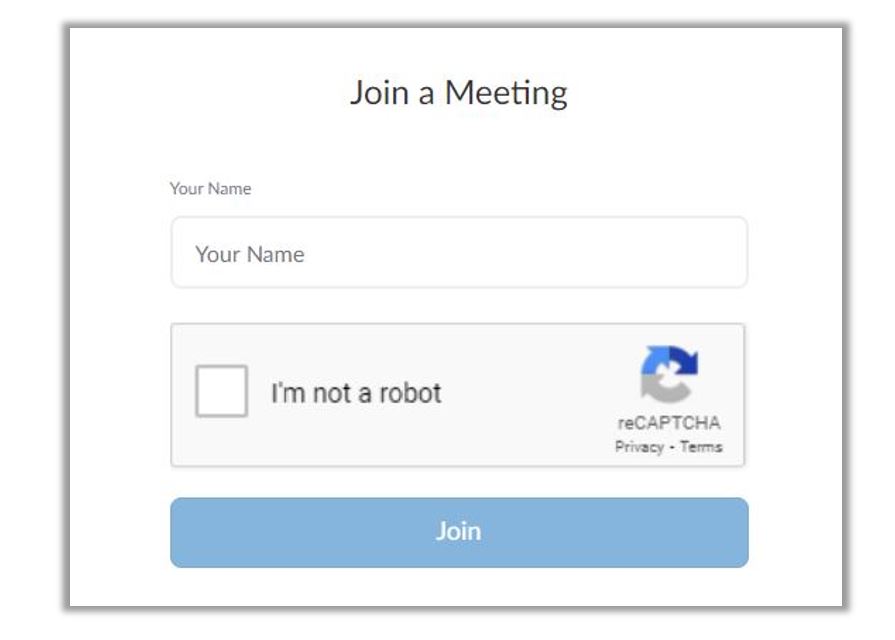

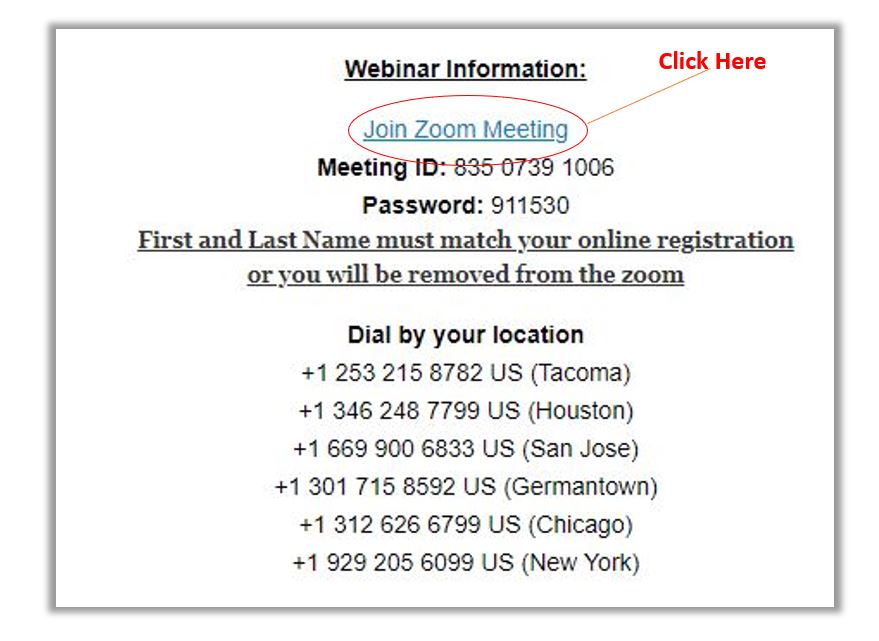
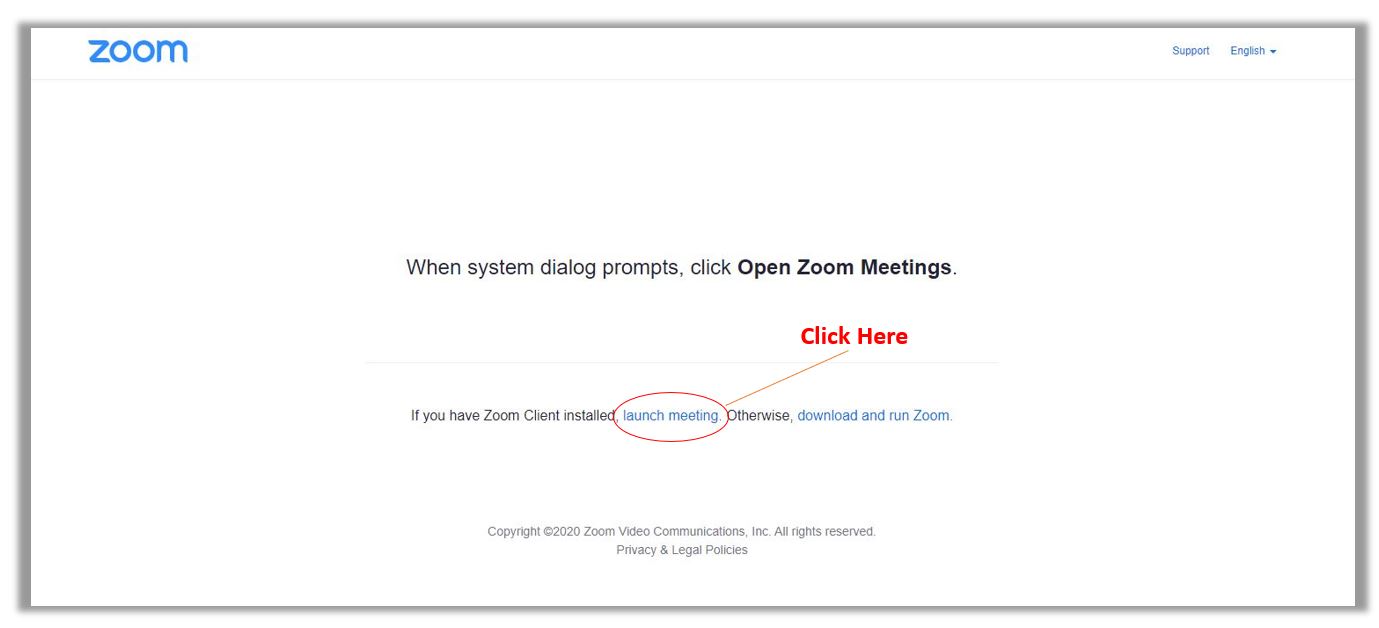
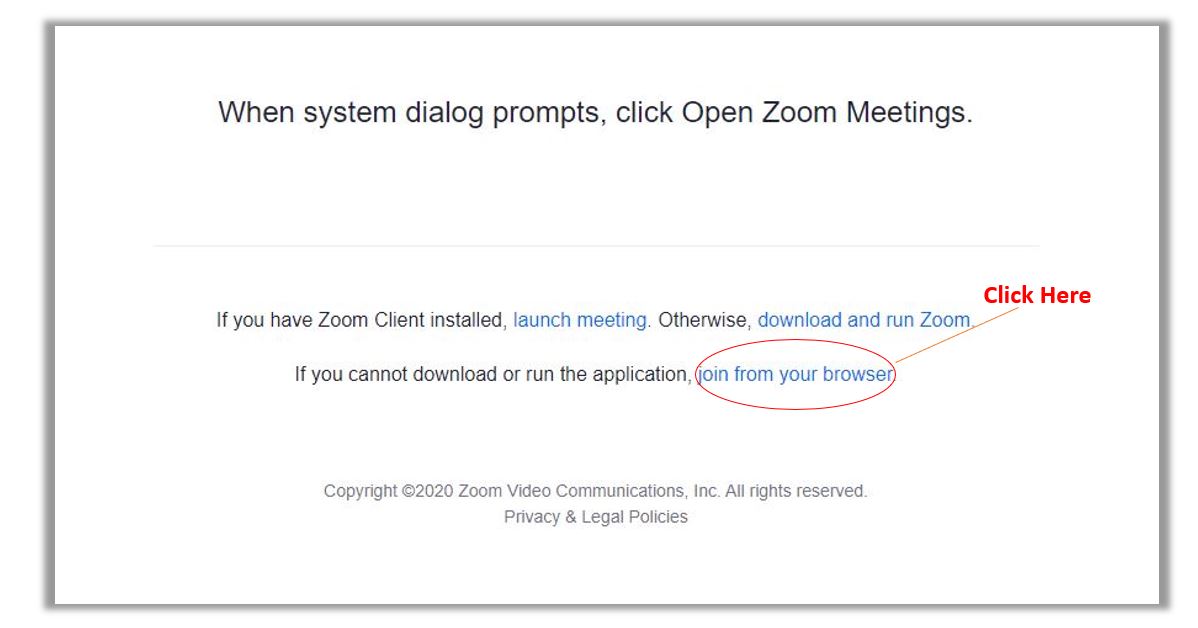


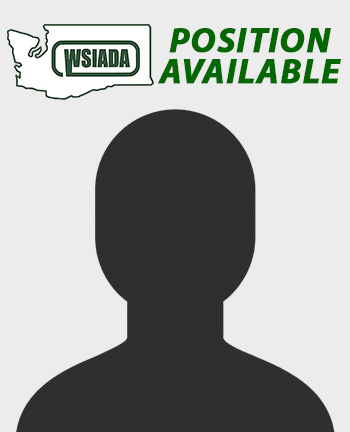







Follow